Python matplotlib.pyplot.yticks()
사용 버전: Python 3.7.6
사용 프로그램: Atom 1.45.0 x64
괄호 안에는 ticks, labels, Text 속성, locs, labels 따위가 들어갑니다.
matplotlib.pyplot.yticks()는 축에 들어가는 설명을 수정합니다.
ticks에는 list가 들어갑니다.
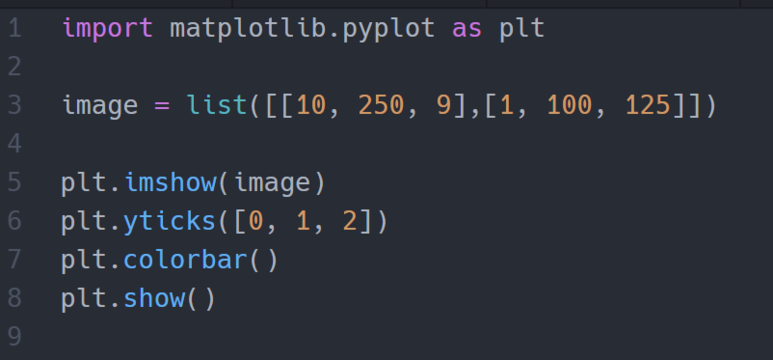
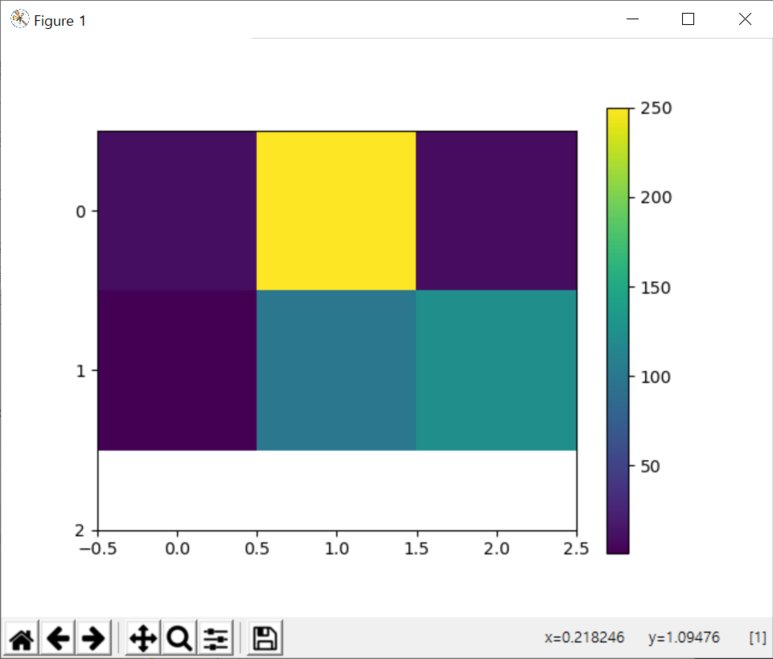
ticks에 빈 리스트를 넣으면 축 설명이 없어집니다.
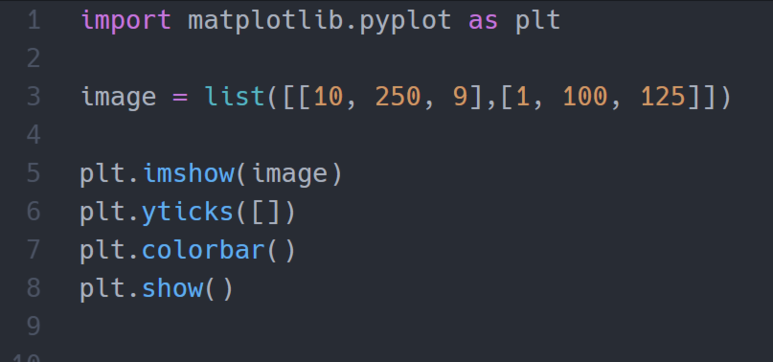
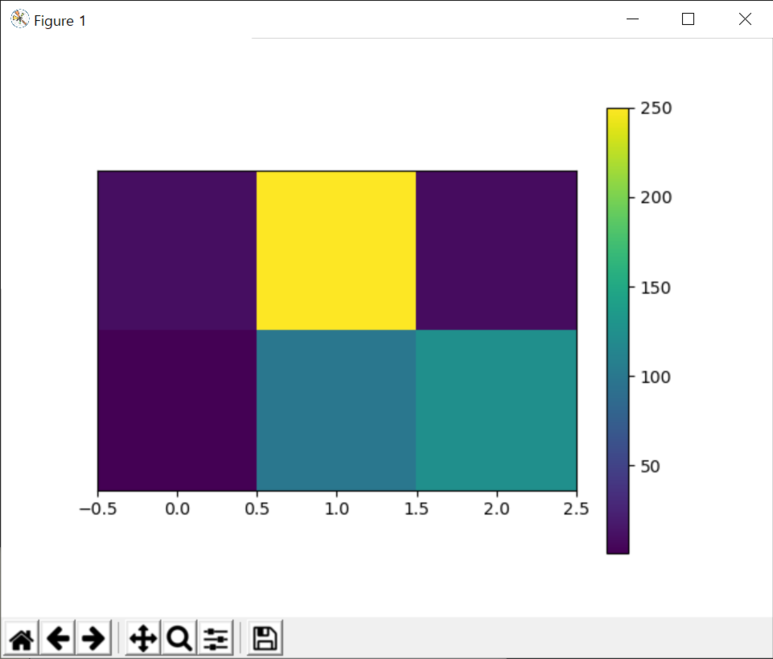
labels에는 리스트가 들어갑니다.
축에 숫자 대신 사용할 때 사용합니다.
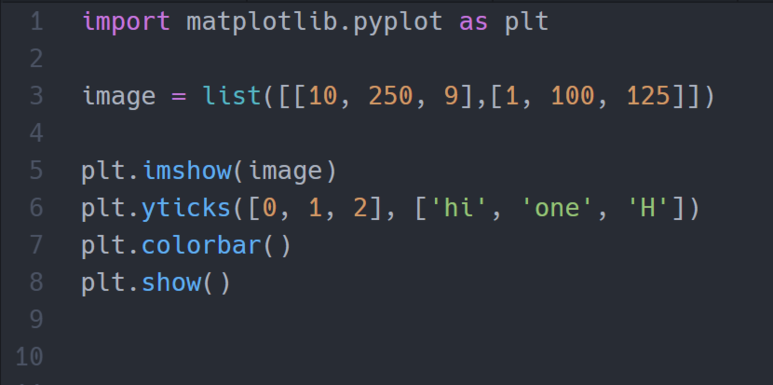
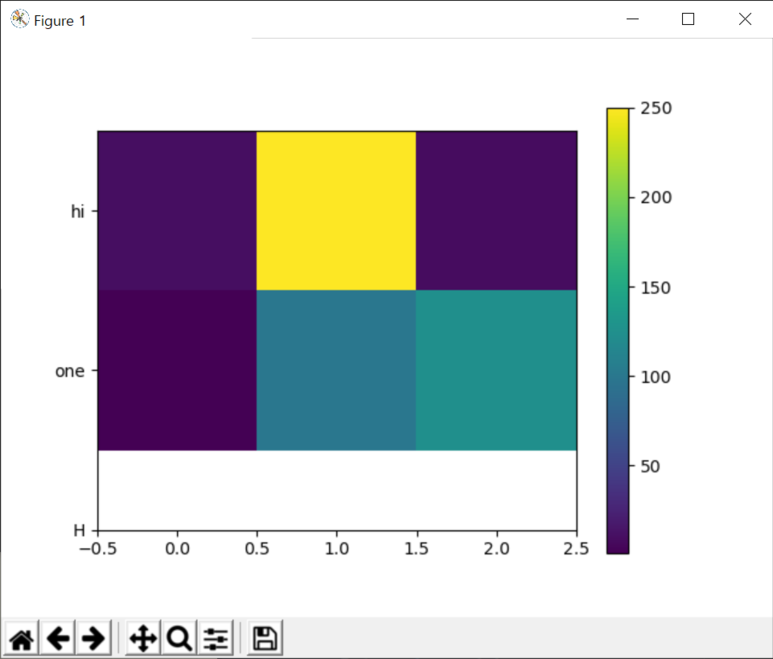
끝.
사용 프로그램: Atom 1.45.0 x64
파이썬 matplotlib.pyplot.yticks()에 대해서 알아보겠습니다.
괄호 안에는 ticks, labels, Text 속성, locs, labels 따위가 들어갑니다.
matplotlib.pyplot.yticks()는 축에 들어가는 설명을 수정합니다.
ticks에는 list가 들어갑니다.
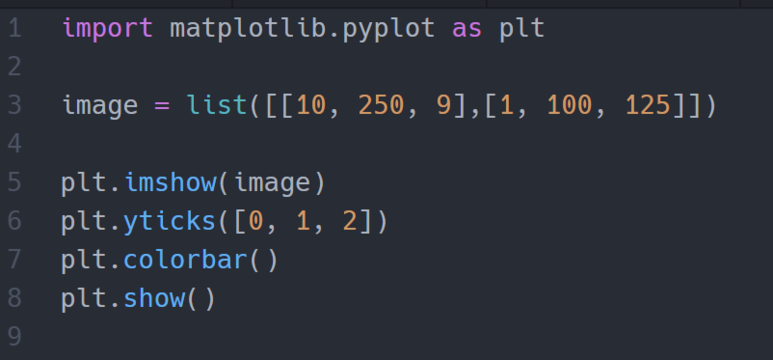
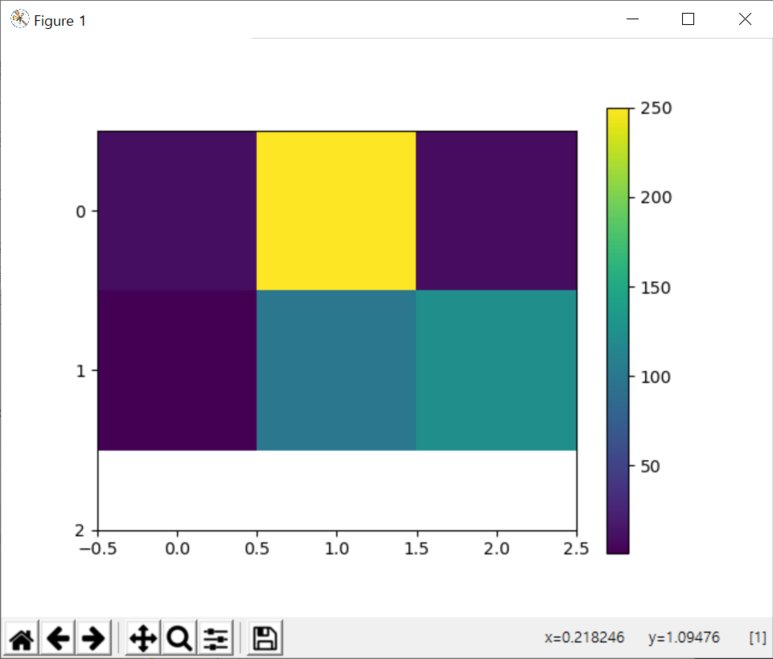
ticks에 빈 리스트를 넣으면 축 설명이 없어집니다.
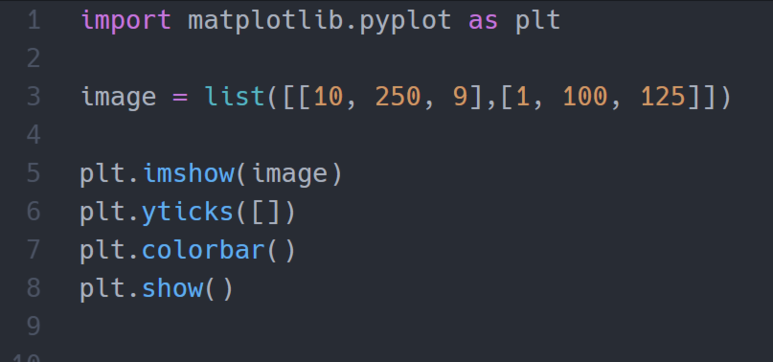
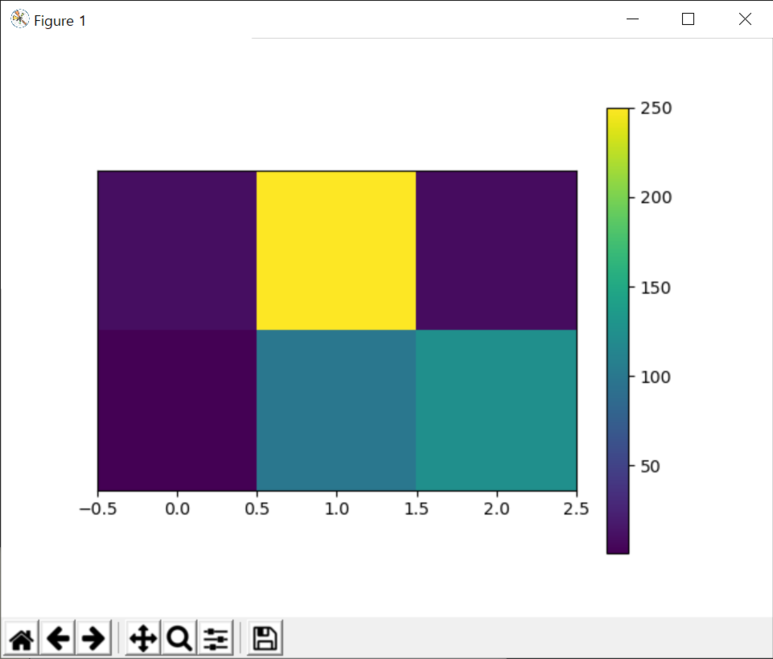
labels에는 리스트가 들어갑니다.
축에 숫자 대신 사용할 때 사용합니다.
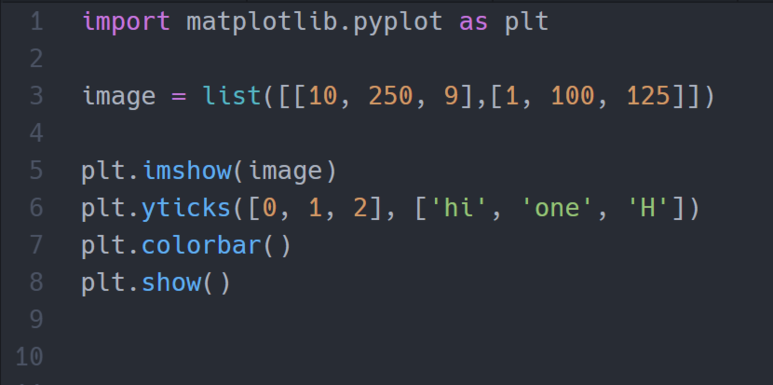
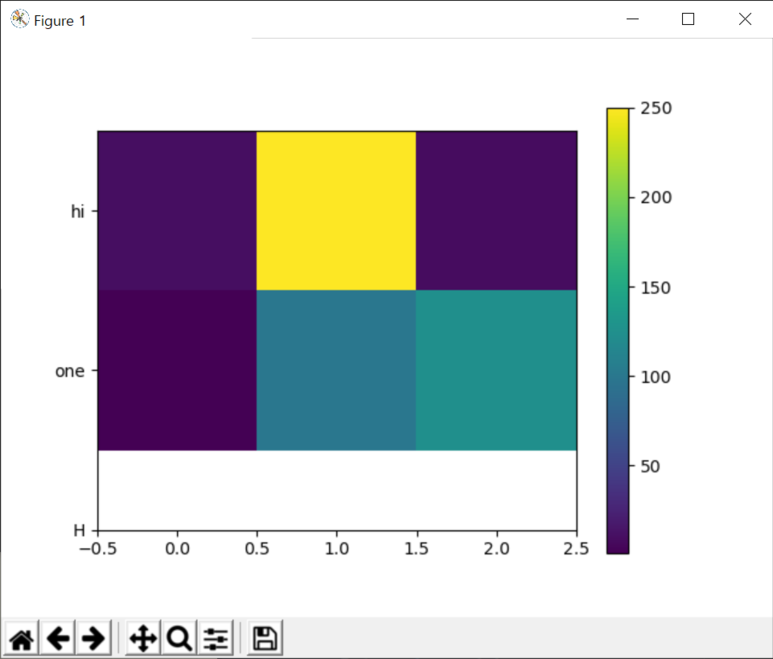
끝.
카테고리: Python, Matplotlib










댓글
댓글 쓰기
궁금한 점은 댓글 달아주세요.
Comment if you have any questions.