Git 시작하기 3 (Git 설치하기)
사용 버전: Atom 1.43.0 x64
운영체제: Windows 10 Home x64 1909
이번에는 윈도우에 git을 설치하는 방법에 대해서 알아보겠습니다.
Git 공식 사이트로 갑니다.
https://git-scm.com/
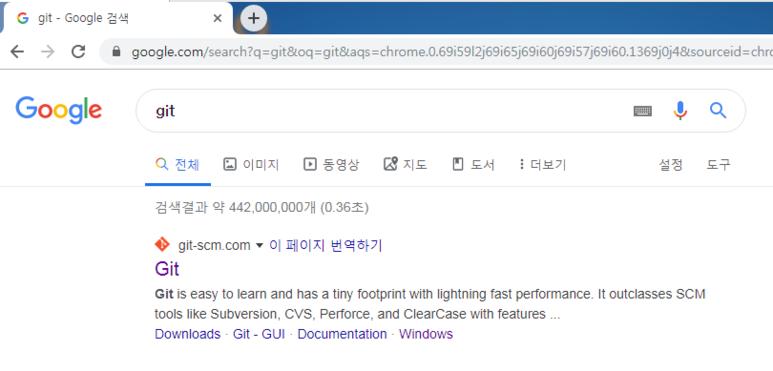
Download 2.25.0 for Windows를 눌러줍니다.
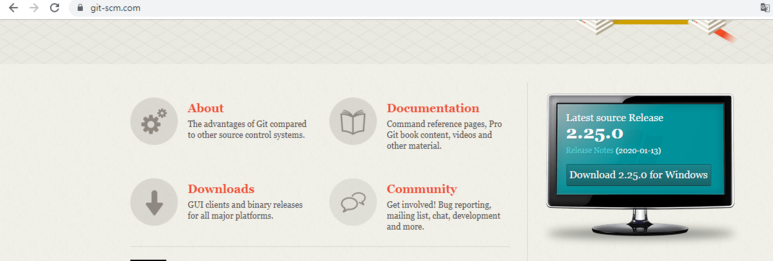
그럼 파일 다운로드가 시작됩니다.

실행해 줍니다.
다음, 다음을 눌러주다가 아래의 화면에서 Atom을 설정합니다.
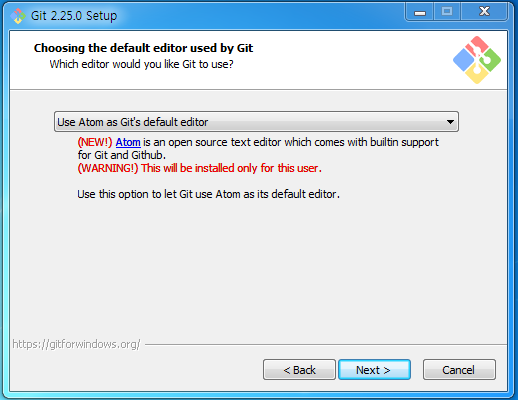
이걸 하지 않아도 상관없습니다.
(크게 상관이 없을 것이고, 나중에 수정 가능합니다.)
나머지는 다음을 눌러줍니다.
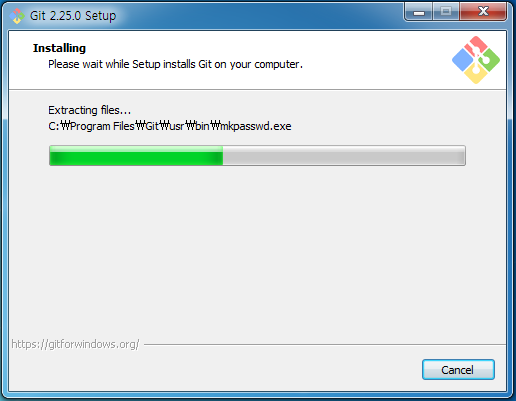
설치가 진행됩니다.
설치가 다 되면, 설치가 잘 되었는지 확인합니다.
cmd 창에 git --version을 입력했을 때, 버전 응답이 나타나면 설치 완료입니다.
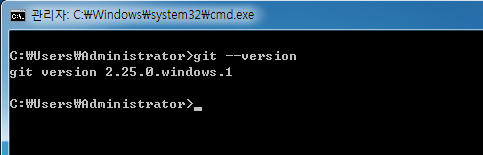
끝.
운영체제: Windows 10 Home x64 1909
기획: Atom으로 Git 사용하기.
이번에는 윈도우에 git을 설치하는 방법에 대해서 알아보겠습니다.
Git 공식 사이트로 갑니다.
https://git-scm.com/
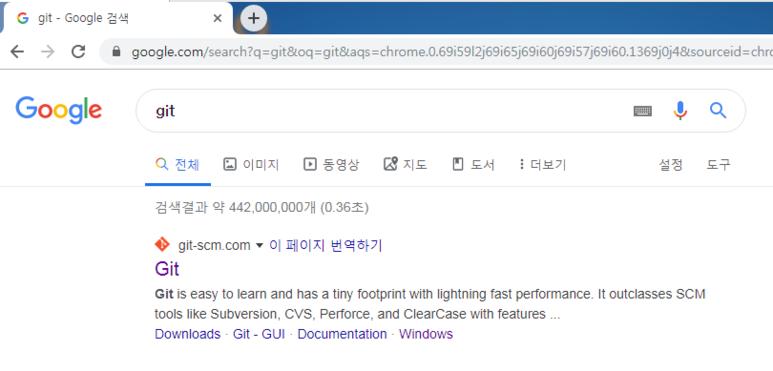
Download 2.25.0 for Windows를 눌러줍니다.
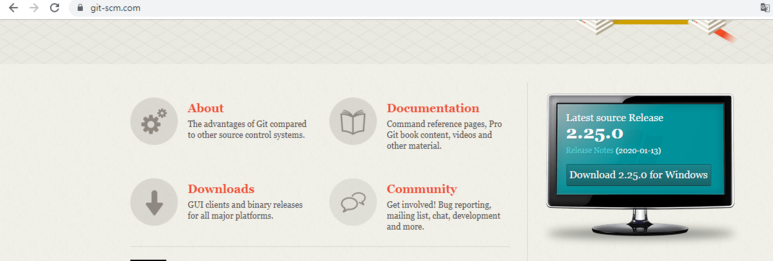
그럼 파일 다운로드가 시작됩니다.

실행해 줍니다.
다음, 다음을 눌러주다가 아래의 화면에서 Atom을 설정합니다.
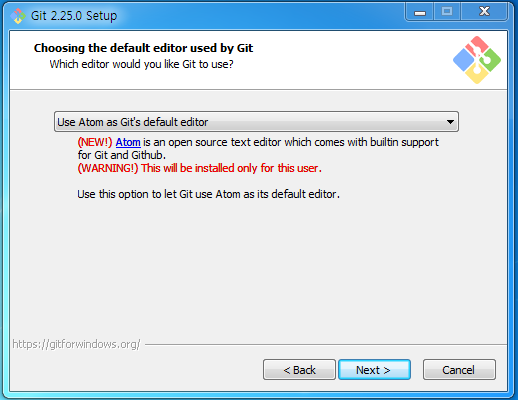
이걸 하지 않아도 상관없습니다.
(크게 상관이 없을 것이고, 나중에 수정 가능합니다.)
나머지는 다음을 눌러줍니다.
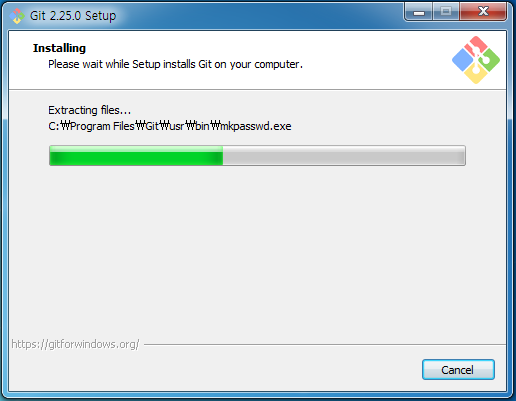
설치가 진행됩니다.
설치가 다 되면, 설치가 잘 되었는지 확인합니다.
cmd 창에 git --version을 입력했을 때, 버전 응답이 나타나면 설치 완료입니다.
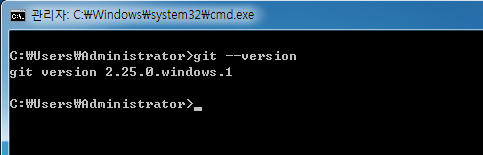
끝.
카테고리: BlackSmith, Git










댓글
댓글 쓰기
궁금한 점은 댓글 달아주세요.
Comment if you have any questions.