Git 시작하기 2 (Atom 설치하기)
사용 버전: Atom 1.42.0 x64
검색창에 Atom을 쳐서 홈페이지에 들어가시거나,
https://atom.io/ 홈페이지에 들어갑니다.
아래 홈페이지에서 Download를 눌러줍니다.
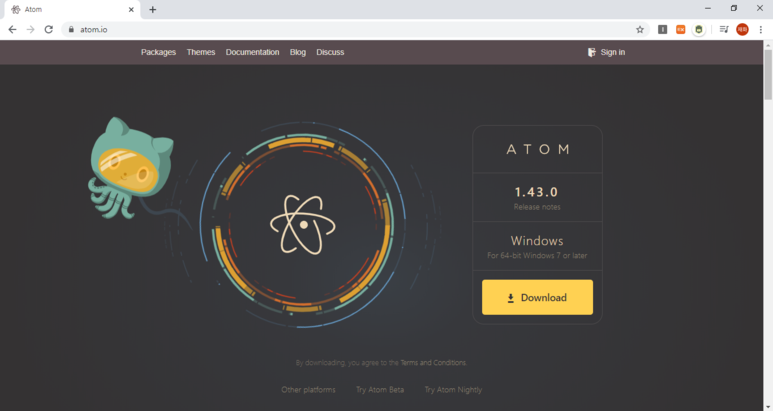

실행하면, 다음과 같은 창이 나옵니다.
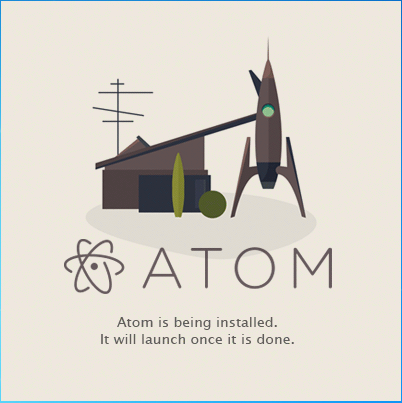
기다리면 설치가 될 겁니다.
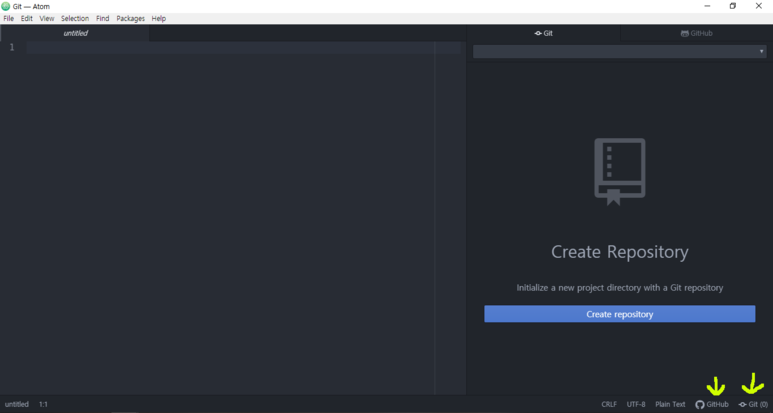
git 버튼과 GitHub 버튼을 누르면 다음과 같은 창이 나옵니다.
끝.
기획: Atom으로 Git 사용하기.
검색창에 Atom을 쳐서 홈페이지에 들어가시거나,
https://atom.io/ 홈페이지에 들어갑니다.
아래 홈페이지에서 Download를 눌러줍니다.
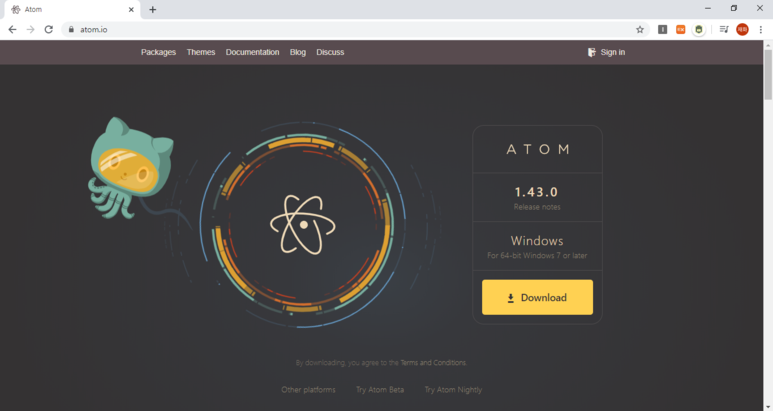

실행하면, 다음과 같은 창이 나옵니다.
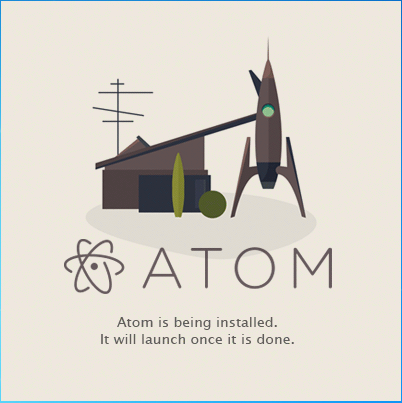
기다리면 설치가 될 겁니다.
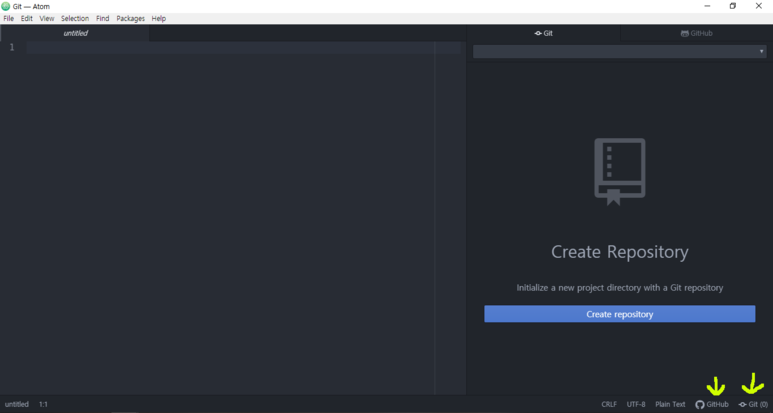
git 버튼과 GitHub 버튼을 누르면 다음과 같은 창이 나옵니다.
끝.
카테고리: BlackSmith, Git










댓글
댓글 쓰기
궁금한 점은 댓글 달아주세요.
Comment if you have any questions.