Git 시작하기 12 (Push 사용하기)
사용 버전: Atom 1.43.0 x64
운영체제: Windows 10 Home x64 1909
Git Push를 사용해보겠습니다.
원격 저장소(Remote Repository)에 로컬 저장소(Local Repository)에 있는 내용을 올릴 때 사용합니다.
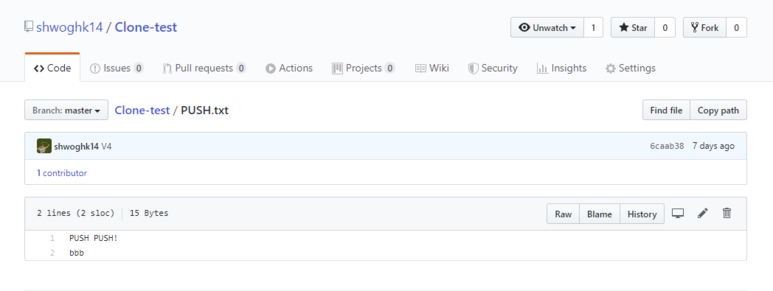
원격 저장소에 PUSH.txt 내용입니다.
로컬에서 내용을 변경해보겠습니다.
I'll Push this lines.를 추가한 다음, 로컬에 V5 버전으로 저장했습니다.
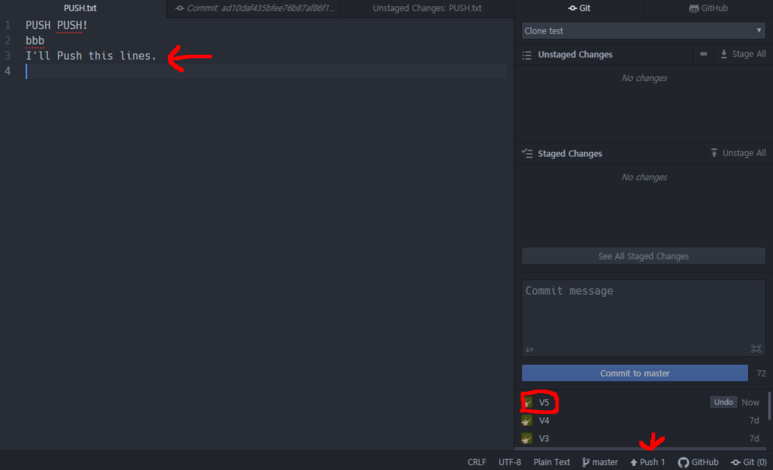
밑을 보면, PUSH에 1이 생겼습니다.
이는, 원격 저장소에 있는 내용과 다른 버전이 1 개 있다는 뜻입니다.
Push를 클릭합니다.
Pushing으로 이름이 변경되면서, Push가 진행됩니다.
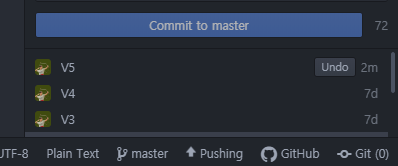
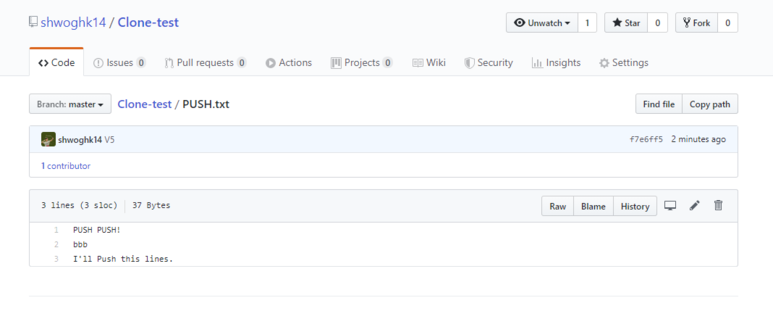
원격 저장소에 있는 내용도 변경되었습니다.
끝.
운영체제: Windows 10 Home x64 1909
Git Push를 사용해보겠습니다.
기획: Atom으로 Git 사용하기.
원격 저장소(Remote Repository)에 로컬 저장소(Local Repository)에 있는 내용을 올릴 때 사용합니다.
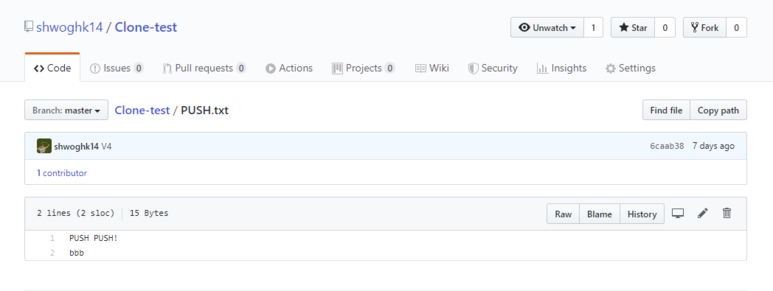
원격 저장소에 PUSH.txt 내용입니다.
로컬에서 내용을 변경해보겠습니다.
I'll Push this lines.를 추가한 다음, 로컬에 V5 버전으로 저장했습니다.
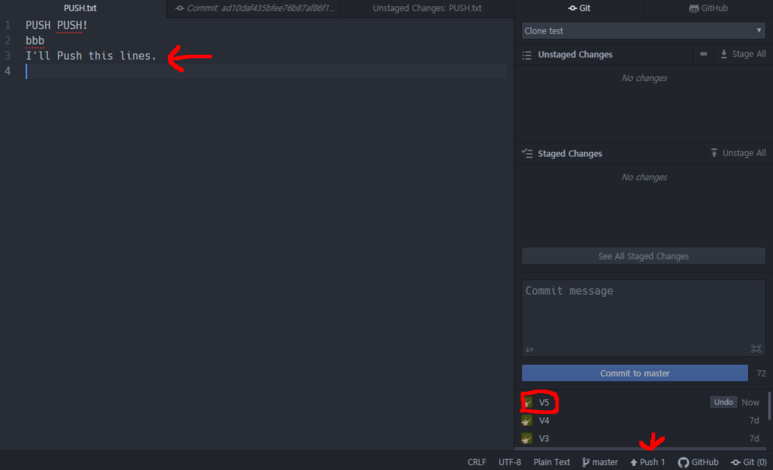
밑을 보면, PUSH에 1이 생겼습니다.
이는, 원격 저장소에 있는 내용과 다른 버전이 1 개 있다는 뜻입니다.
Push를 클릭합니다.
Pushing으로 이름이 변경되면서, Push가 진행됩니다.
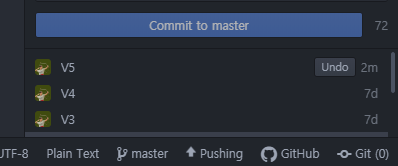
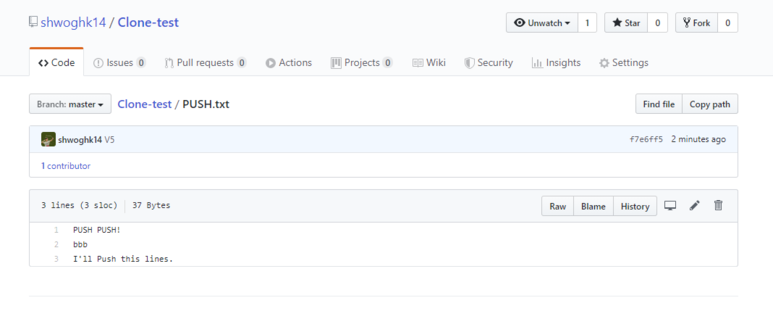
원격 저장소에 있는 내용도 변경되었습니다.
끝.
카테고리: BlackSmith, Git










댓글
댓글 쓰기
궁금한 점은 댓글 달아주세요.
Comment if you have any questions.