리눅스(페도라) PID 확인하기
운영 체제: Fedora 31 Workstation x64
PID를 확인하는 방법은 4 가지가 있습니다.
bash로 예를 들겠습니다.
1. ps -A | grep [프로그램 이름]
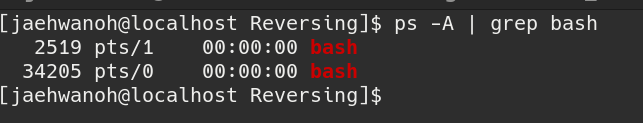
PID는 2519, 34205입니다.
2. ps aux | grep [프로그램 이름]

PID는 2519, 34205입니다.
3. pidof [프로그램 이름]

PID는 2519, 34205입니다.
4. pgrep [프로그램 이름]
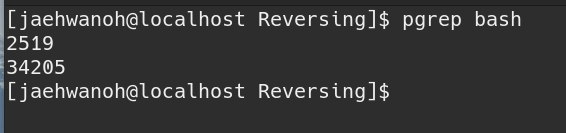
위의 4 가지 방법 외에도 많습니다.
끝.
리눅스(Linux) 페도라(Fedora) PID 확인하기에 대해서 알아보겠습니다.
PID를 확인하는 방법은 4 가지가 있습니다.
bash로 예를 들겠습니다.
1. ps -A | grep [프로그램 이름]
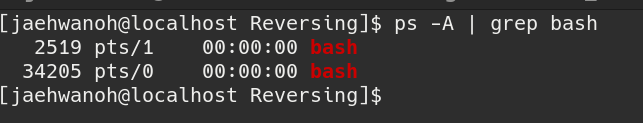
PID는 2519, 34205입니다.
2. ps aux | grep [프로그램 이름]

PID는 2519, 34205입니다.
3. pidof [프로그램 이름]

PID는 2519, 34205입니다.
4. pgrep [프로그램 이름]
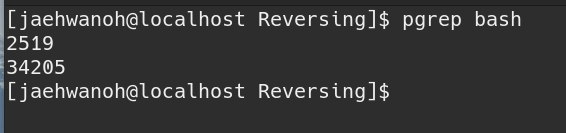
위의 4 가지 방법 외에도 많습니다.
끝.
카테고리: Linux, Fedora










댓글
댓글 쓰기
궁금한 점은 댓글 달아주세요.
Comment if you have any questions.