Git 시작하기 18 (Branch main 수정)
사용 버전: Atom 1.57.0 x64, git 2.31.1.windows.1
운영체제: Windows 10 Home x64 20H2
github가 예전에는 master branch가 default 설정으로 만들어졌는데, 현재는 main branch로 만들어집니다.
atom에서 만들 시에는 master가 적용되므로 branch가 새로 만들어지게 되는데, atom에 연결하기 전에 main으로 변경해서 연동하도록 합니다.
운영체제: Windows 10 Home x64 20H2
기획: Atom으로 Git 사용하기.
github가 예전에는 master branch가 default 설정으로 만들어졌는데, 현재는 main branch로 만들어집니다.
atom에서 만들 시에는 master가 적용되므로 branch가 새로 만들어지게 되는데, atom에 연결하기 전에 main으로 변경해서 연동하도록 합니다.
git init을 해줍니다.
그러면 .git이라는 폴더가 생성됩니다.
git branch -M main을 적어줍니다.
뒤가 master에서 main으로 변경된 것이 보입니다.
이제 커밋을 하시거나, git remote를 추가해 주시면 됩니다.
atom을 이용하시려면, 이 상태에서 atom으로 해당 폴더를 엽니다.
그리고 커밋을 하면, 아래에 main branch로 만들어진 것을 확인할 수 있습니다.
끝.
카테고리: Git, BlackSmith

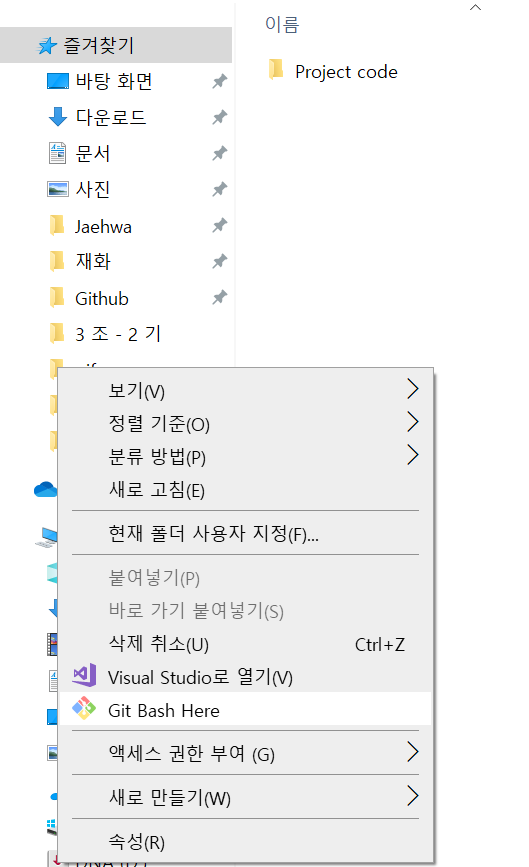













댓글
댓글 쓰기
궁금한 점은 댓글 달아주세요.
Comment if you have any questions.