Mac Make an empty file
운영 체제: macOS Monterey 12.3
맥에서는 비어있는 파일 만들기라는 항목을 찾을 수가 없었습니다. 새로운 폴더 만들기는 있지만요.
그래서 터미널에서 만들어야 하는데요.
먼저 만들고 싶은 폴더에 terminal을 열어줍니다.
터미널을 연 후, cd로 폴더 경로까지 이동해도 되고, 아니면 아래의 방법으로 바로 해당 경로에 터미널을 열어도 됩니다.
맥 Make an empty file을 알아보겠습니다.
맥에서는 비어있는 파일 만들기라는 항목을 찾을 수가 없었습니다. 새로운 폴더 만들기는 있지만요.
그래서 터미널에서 만들어야 하는데요.
먼저 만들고 싶은 폴더에 terminal을 열어줍니다.
터미널을 연 후, cd로 폴더 경로까지 이동해도 되고, 아니면 아래의 방법으로 바로 해당 경로에 터미널을 열어도 됩니다.
touch를 사용합니다.
touch [만들고 싶은 파일 이름]
저는 touch test를 입력했습니다.
아래를 보면, test라는 빈 파일이 생성된 것을 확인할 수 있습니다.
카테고리: Mac

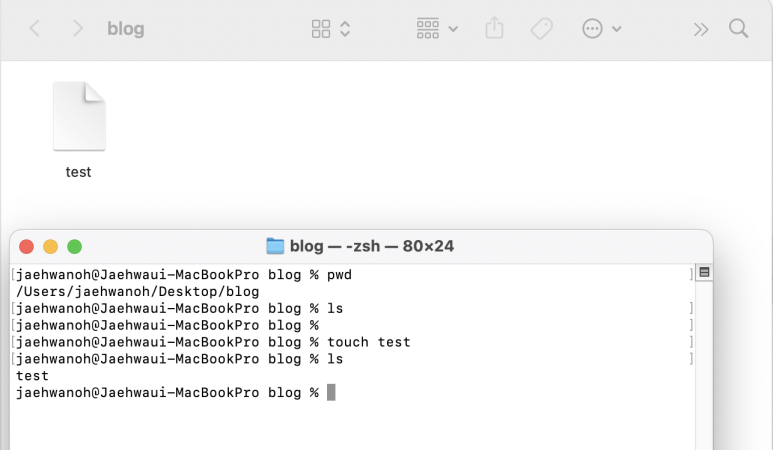









댓글
댓글 쓰기
궁금한 점은 댓글 달아주세요.
Comment if you have any questions.