SQLite INSERT INTO VALUES
사용 프로그램 : DB Browser for SQLite 3.11.2
INSERT INTO [테이블(table) 이름] ([필드(field) 이름])
VALUES ([넣을 데이터 값])
SQLite INSERT INTO VALUES는 테이블에 소속된 필드 안에 새로운 데이터를 넣어줍니다.
사용할 데이터베이스(DB)입니다.
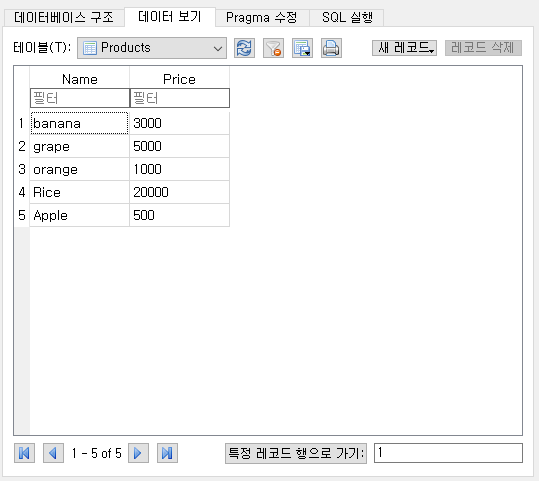


melon이 추가된 것을 확인할 수 있습니다.
여러 개의 필드에 값을 넣을 수도 있습니다.
필드를 나열하고, 각 필드 순서에 맞춰 데이터를 입력해줍니다.


끝.
SQLite INSERT INTO VALUES()에 대해서 알아보겠습니다.
사용법은 다음과 같습니다.
INSERT INTO [테이블(table) 이름] ([필드(field) 이름])
VALUES ([넣을 데이터 값])
SQLite INSERT INTO VALUES는 테이블에 소속된 필드 안에 새로운 데이터를 넣어줍니다.
사용할 데이터베이스(DB)입니다.
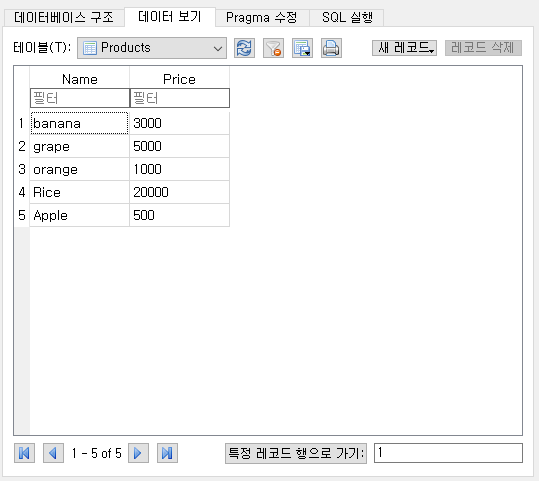


melon이 추가된 것을 확인할 수 있습니다.
여러 개의 필드에 값을 넣을 수도 있습니다.
필드를 나열하고, 각 필드 순서에 맞춰 데이터를 입력해줍니다.


끝.
카테고리: SQLite










댓글
댓글 쓰기
궁금한 점은 댓글 달아주세요.
Comment if you have any questions.