iOS Using the proximity sensor
운영 체제: macOS Ventura 13.4.1
사용 버전: Xcode 14.3.1, Swift, SwiftUI
iOS에는 근접 센서(Proximity sensor)가 존재합니다. 이 센서의 동작을 읽어들일 수 있습니다.
즉, 가까이 왔는지 안 왔는지 Bool 값으로 확인이 가능합니다.
먼저, 근접 센서를 사용할 것이라고 정의합니다.
init에 하셔도 되고, onAppear에 하셔도 됩니다. 근접센서를 사용하기 전에 정의를 해야겠죠?
20 번째 줄처럼 UIDevice.current.isProximityMonitoringEnabled에 true를 넣어줍니다.
사용 버전: Xcode 14.3.1, Swift, SwiftUI
iOS Using the proximity sensor를 알아보겠습니다.
iOS에는 근접 센서(Proximity sensor)가 존재합니다. 이 센서의 동작을 읽어들일 수 있습니다.
즉, 가까이 왔는지 안 왔는지 Bool 값으로 확인이 가능합니다.
먼저, 근접 센서를 사용할 것이라고 정의합니다.
init에 하셔도 되고, onAppear에 하셔도 됩니다. 근접센서를 사용하기 전에 정의를 해야겠죠?
20 번째 줄처럼 UIDevice.current.isProximityMonitoringEnabled에 true를 넣어줍니다.
.onReceive로 근접센서 이벤트를 받습니다.
NotificationCenter.default.publisher()를 적어주시고, for에는
UIDevice.proximityStateDidChangeNotification을 적어줍니다.
23 번째 줄에는 if 문을 통해서 UIDevice.current.proximityState를 확인합니다. 이
값이 true 면 가까이 근접한 것이고, false 면 멀리 있다는 뜻입니다.
이제, 근접 센서가 필요 없는 순간이 오면, 해제해 줍니다.
30 번째 줄처럼 UIDevcie.current.isProximityMonitoringEnabled를 false로
만들어줍니다.
끝.
카테고리: iOS

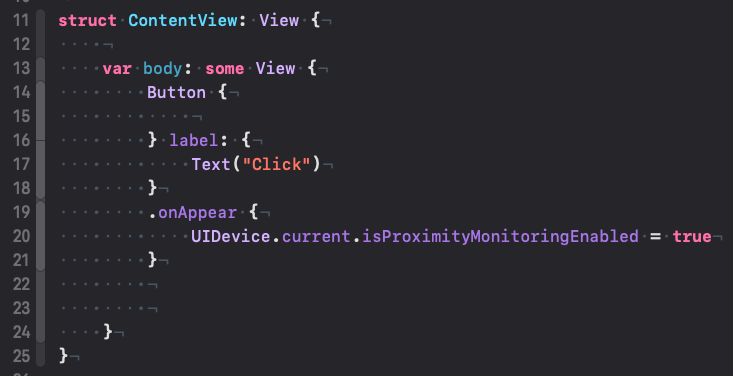












댓글
댓글 쓰기
궁금한 점은 댓글 달아주세요.
Comment if you have any questions.